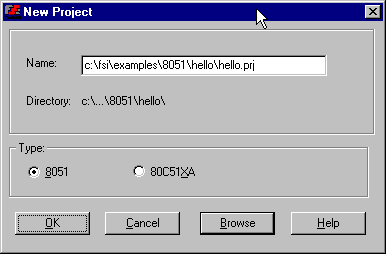
In ProView, applications are maintained in a project file. The project file contains names of all source files associated with the project and also tells you how to compile, assemble, and link them to generate an executable target program.
A project file needs to be created for HELLO. To begin creating this project file, select NEW from the PROJECT menu. This will open the New Project dialog box. Enter “hello” into the NAME box. Use the BROWSE button to scroll through the list of Directories to find the \FSI\EXAMPLES\HELLO directory and click [OK]. Finally, select “8051” as the type of project.
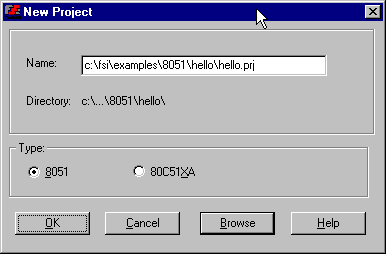
New Project Dialog Box.
When the Project Manager opens a project file, the Project Window displays showing the project’s included source files. At this point there are no source files in you project. There is only one source file in HELLO to be added, HELLO.C.